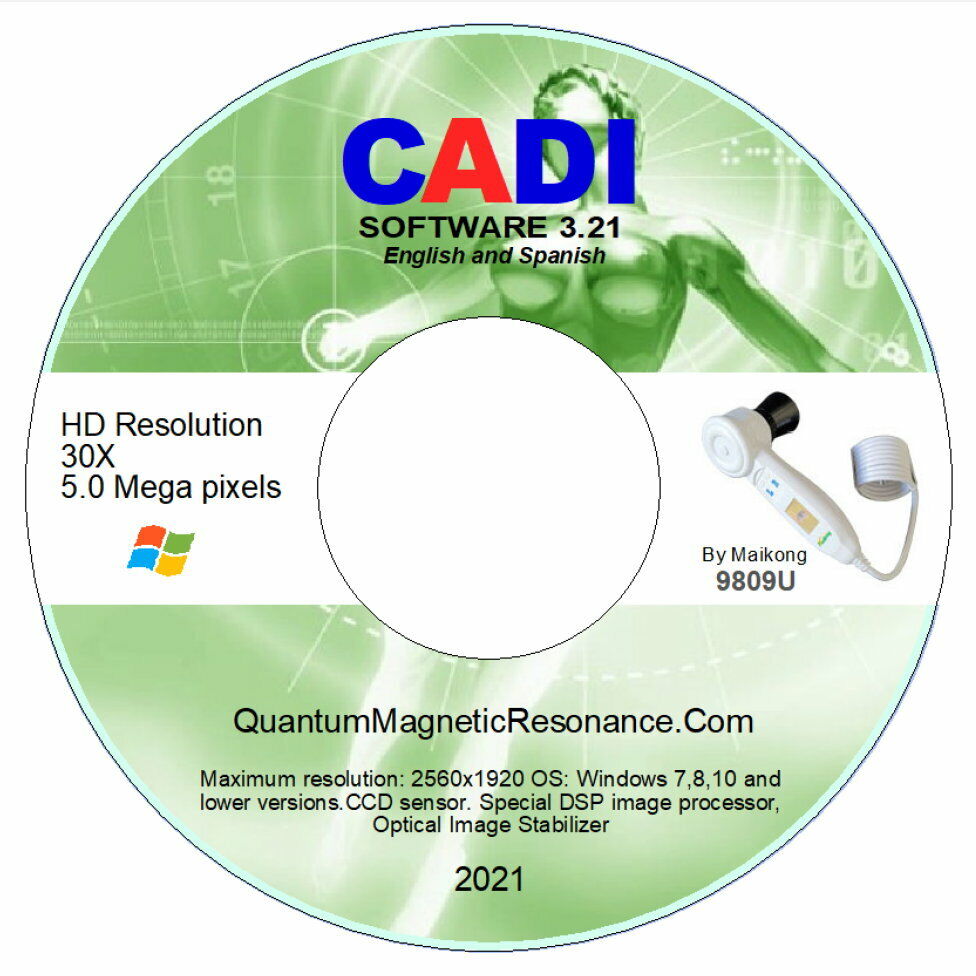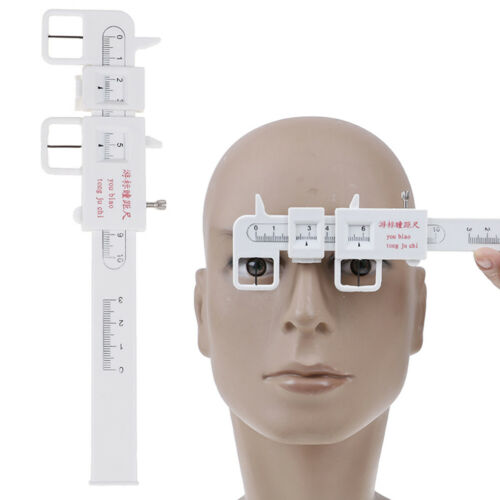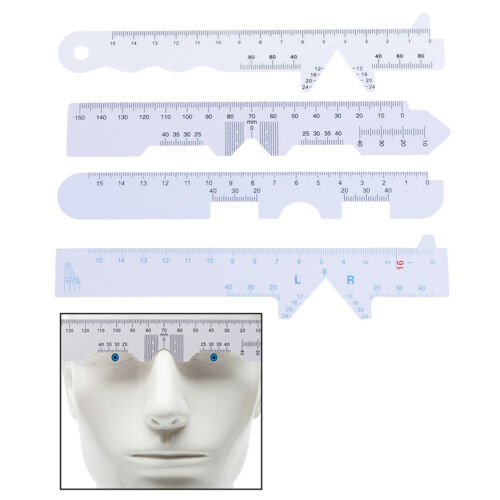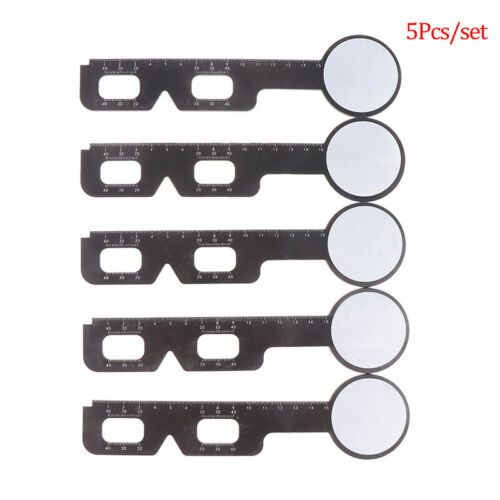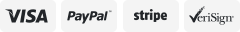-40%
Software CADI Version 3.21 Iridology Camera Iriscope 5MP HD 30X Zoom | Only CD
$ 11.88
- Description
- Size Guide
Description
You are buying a software for a 5MP iriscope, this item due to its characteristics has no return or refund, so you are buying it under these conditions.Currently the most recent version is 3.241 which is the one you will receive.
Everything that you could evaluate or analyze with this iriscope idology 5MP at 30X
1.- Brain
2.- Eye
3.- Upper Maxilla
4. Nose
5.- Tonsils
6.- Vocal Chords
7.- Trachea
8.- Esophagus
9.- Thyroid Gland
10.- Diaphragm
11.- Muscles
12.- Shoulder blade
13.- Spine
14.- Bladder
15.- Straight
16.- Prostate
17.- Uterus
18.- Kidney
19.- Leg
20.- Lower Abdomen
21.- Groin
22.- Testicles
23.- Ovaries
24.- Pancreas
25.- Marrow
26.- Mammary Gland
27.- Liver
28.- Vesicle
29.- Arm
30.- Diaphragm
31.- Pectoral cavity
32.- Ribs
33.- Right Side of the Heart
34.- Right Lung and Bronchi
35.- Wheels
36.- Ear
37.- Cerebellum
38.- Large Intestine
39.- Small Intestine
40.- Nerves
41.- Stomach
1.- Brain
2.- Cerebellum
3.- Ear
4.- Grinding wheels
5.- Left Lung and Bronchi
6.- Left side of the heart
7.- Pectoral cavity
8.- Ribs
9.- Diaphragm
10.- Arm
11.- Mammary Gland
12.- Shoulder blade
13.- Marrow
14.- Pancreas
15.- Ovaries
16.- Testicles
17.- Groin
18.- Abdomen
19.- Leg
20.- Kidney
21.- Uterus
22.- Prostate
23.- Large Intestine / Colon
24.- Bladder
25.- Vertebral Column
26.- Shoulder blade
27.- Muscles
28.- Diaphragm
29.- Thyroid Glands
30.- Esophagus
31.- Trachea
32.- Vocal Cords
33.- Tonsils
34.- Nose
35.- Upper Maxilla
36.- Eye
37.- Large Intestine
38.- Small Intestine
39.- Nerves
40 Stomach
For best results with the iriscope iridology 5MP you should set the camera to the maximum resolution which is 4032 x 3024 which corresponds to grade 6.
After placing the camera at 4032 x 3024, which corresponds to grade 6, we will begin with the capture of the iris and once we have them, just select the eye we want and proceed first with analysis and then with the car that is the one we are going to choose.
Once you select the eye to analyze, we must set the parameter and start marking it throughout the area of the eye including the pupil with which we started first. In the video it is explained better.
After you take the captures of both eyes, you only have to select the one you want to analyze and click on analyze iris, it is important that you check the box show organ.
When you check the box show organs they will appear in your analysis as you can see in the following image.
Once the organ appears and the program will analyze that area and a report will appear in a box which I show below, you just have to add it to the report and that's all.
The reports will appear as you can see them in the following image, you can print them, save them and do with them what the menu as shown allows you.
This is just an idea of what you can do with our 5MP USB iriscope or iridology camera, it is obvious that to use it you know something about iridology, if you do not have knowledge, we recommend that you take a course that there are many options on the internet, and so you can get the most out of our iriscope.